# Event Bus
Breadboard has an event bus API (defined as events) intended to simplify message passing between the server and client and enable more complex applications such as chat or real-time collaboration.
See the events API documentation for more information.
# Usage
# Player helpers
The most common use-case will be sending messages back and forth to a single player. There are some convenience functions on the player node to help with this process.
# Script engine
In the script engine add a message handler to handle chat messages.
def player = g.getVertex(playerId)
// Receive a chat message sent from the browser
player.on("chat", { v, data ->
// Do something with this chat data
player.send("chat", [
message: "Hello, Player!"
])
})
# Browser
In the browser add similar methods to respond to chat messages and also send them.
// Receive chat messages
Breadboard.on('chat', data => {
// Do something with the chat message
console.log('chat', data.message)
})
// Send a chat message
Breadboard.send('chat', {
message: 'Hello, Breadboard!'
})
# Global events
Sometimes it might be necessary to communicate with multiple players at the same time. For these cases, the global events API cam broadcast the message
to multiple players.
# Create an admin-chat
def player = g.getVertex(playerId)
// Listen for the "admin-chat" event and send it up to the player. This would
// typically be placed in the `onJoinStep`
events.on("admin-chat", { data ->
player.send("admin-chat", data)
})
// Send an admin-chat event
events.send("admin-chat", [ message: "Hello, Players!" ])