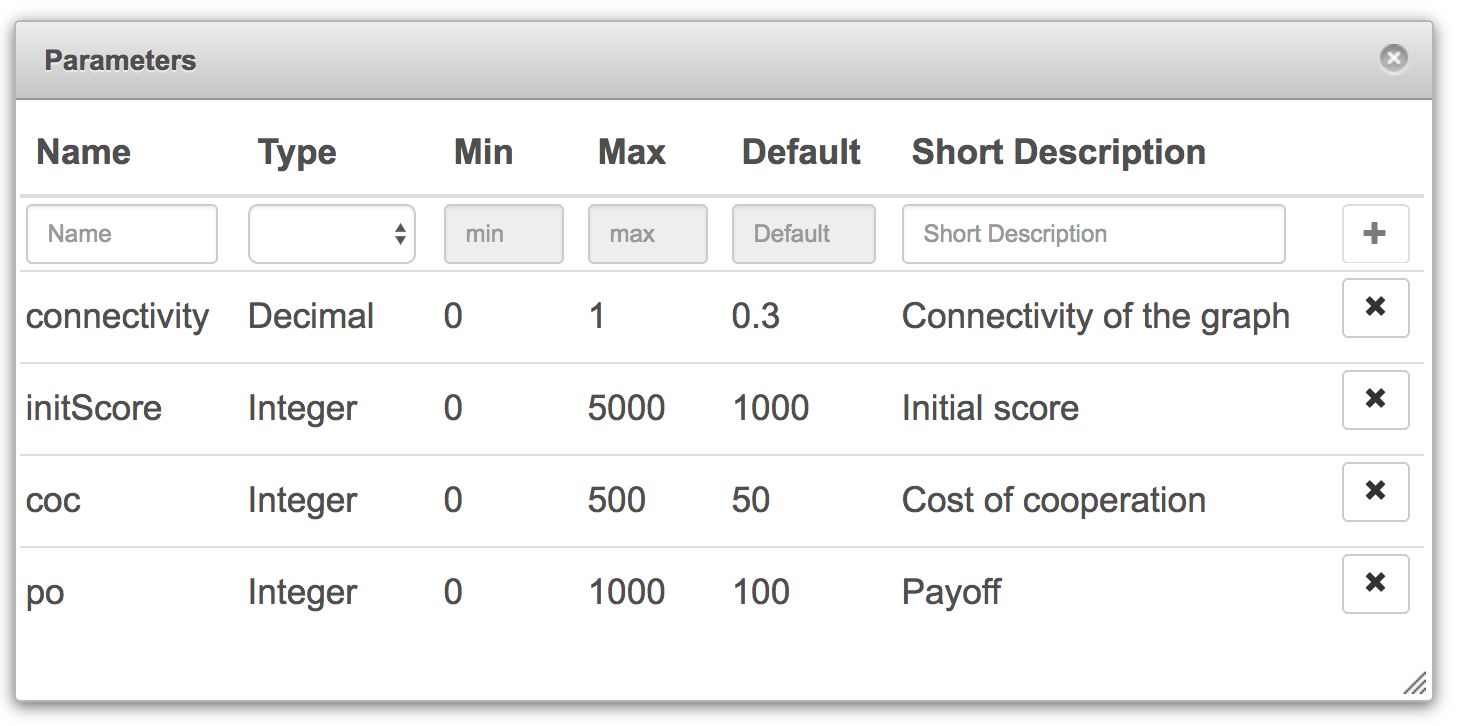# Parameters dialog
The parameters dialog allows the user to set up global variables that are set when an experiment instance is launched.
To add a parameter to your experiment:
- Open the Parameters dialog
- Enter a valid name for the parameter (identifiers can start with a letter, dollar sign, or underscore)
- Select the type of the parameter
- Integer -> Integer (opens new window)
- Decimal -> Double (opens new window)
- Text -> String (opens new window)
- Boolean -> Boolean (opens new window)
- If you choose Integer/Decimal, you can set a minimum and maximum value
- Set the default value for the parameter
- Enter a short description, this will be displayed beside the parameter in the launch dialog
- Click the "+" button to add the parameter