# Script Dialog
The script dialog allows the user to execute code and interact with the graph and players.
The scripting language is a graph traversal DSL based on Gremlin (opens new window) which is built on top of the Groovy (opens new window) programming language.
For example, type the following into the Script dialog and click the Run button:
g.addVertices(32)
g.ringLattice(3)
This code adds 32 nodes to the graph and arranges them in a ring lattice structure.
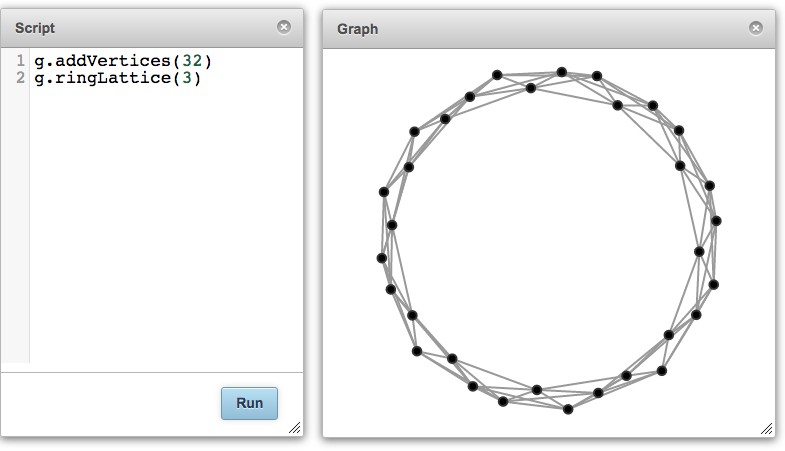
In the graph visualization, each node represents a player in the game and the ties show who will be playing with who.