# Setting up a server
First, you will need a publicly accessible web server to host breadboard on:
- Launch a Linux server
- You will need root access to a Linux server, we use Amazon EC2 servers but other providers such as Rackspace will work as well
- Shared web hosting will not work
- Register a domain name and configure it to point at the server
- You need to register a domain name prior to obtaining a SSL certificate
- You can register a domain name through any number of providers (name.com, register.com, godaddy.com, domains.google.com)
- Refer to your registrar's documentation for details about how to point the domain name to the correct IP address
- If you're using an EC2 server, make sure you assign an Elastic IP address, otherwise the address will change when you stop and relaunch the instance
- Download and Install the Java SE Development Kit. Breadboard has been tested with versions 7, 8, and 9 so pick one of those versions.
- You can download the latest version of the JDK8 here (opens new window)
- Open ports 9000 and 9443 in your server's firewall
- For Amazon EC2 servers, edit your server's Security Group
- Proceed to the steps for installing an SSL certificate.