# Browser client
# Introduction
Breadboard has a default browser client written in VueJS (opens new window). This client is based upon a Material Design framework called Vuetify (opens new window) and is designed to simplify the process for customizing various parts of the user interface. If you're not familiar with Vue or component based development, reading an introduction to Vue (opens new window) will help you understand how it works.
# Loading
The Breadboard client code is loaded using the Breadboard core JS library. Both CSS and JavaScript files can be loaded as needed to create the desired user interface.
There are convenience methods to simplify loading of the default user interface. The default client-graph.js content is the minimum code necessary to load the default UI.
async function init () {
const config = await Breadboard.loadConfig()
await Breadboard.loadVueDependencies()
await Breadboard.createDefaultVue(config.clientHtml)
}
init()
# Loading external libraries
It's common to load external libraries in Breadboard. For example, to load Vue.Draggable (opens new window) into Breadboard to enable drag-and-drop interactions you could use the following code:
async function init () {
const config = await Breadboard.loadConfig()
await Promise.all([
// First load Vue and default dependencies
Breadboard.loadVueDependencies(),
// Next load sortablejs which is a dependency of Vue.Draggable
Breadboard.addScriptFromURL('https://cdn.jsdelivr.net/npm/sortablejs@1.8.4/Sortable.min.js'),
// Finally load Vue.Draggable
Breadboard.addScriptFromURL('https://cdnjs.cloudflare.com/ajax/libs/Vue.Draggable/2.20.0/vuedraggable.umd.min.js'),
])
// Now everything is loaded so we initialize the client
await Breadboard.createDefaultVue(config.clientHtml, {
components: {
draggable: window.vuedraggable
},
data () {
return {
drag: false
}
}
})
}
init()
# Default client
The default client template (found in conf/defaults/client-html.html) includes several components that can be customized to created a user interface for your Breadboard game. Many of these components are customized using slots (opens new window).
# v-app
This is the root component of all Vuetify (opens new window) apps. It is required to be at the root of the client-html.
# ConnectionStatus
The connection status component will display a message telling your participants that the connection with the server has stopped for some reason. This can be helpful when a user's internet is spotty or when there are actual server issues in the game.
# SVGGraph
The SVG graph component renders an force-directed, egocentric graph in the browser. The default html includes some examples for how images can be used for the nodes instead of the default circles.
# PlayerTimers
The player timers component renders all of the timers that are assigned to players during the game. This is the component that is updated when you use theg.addTimer method in the script engine.
# PlayerText
This component renders the HTML content assigned to the player using the content fetcher and the content dialog. It cannot be customized very much.
# PlayerChoices
This component renders all of the choices currently available to a player. Choices are assigned to a player when you use the a.add method.
# Form
The form component will render any forms that are assigned to a player. If no forms are assigned, it doesn't do anything. See the form module for more details.
# v-flex, v-container and v-layout
All of these components are used to create a responsive layout using Vuetify's (opens new window) design system.
# Using the old UI
The old AngularJS client can still be used if that's desired. See this guide.
← Modules Upgrade Guide →